- Products
Client Portal
Deliver a branded client experienceMessaging
Communicate with clients securelyInvoicing
Invoice clients and get paidTasks
Assign tasks to clients and stay organizedContracts
Create contracts and request eSignaturesFile Sharing
Share and organize documentsForms
Streamline data collectionStore
Make online storefronts
Features
- Solutions

- Resources

- Pricing
Multi-company clients for Professional+ plans
In your Dashboard’s CRM, you and other internal users can now assign up to 30 companies to a single client. (Make sure you have companies enabled in your settings.) When you assign forms, contracts, and invoices, you now select which specific client/company combination will receive the request in their portal.
Adding multiple companies to clients is available to Professional, Advanced, and Enterprise plans.
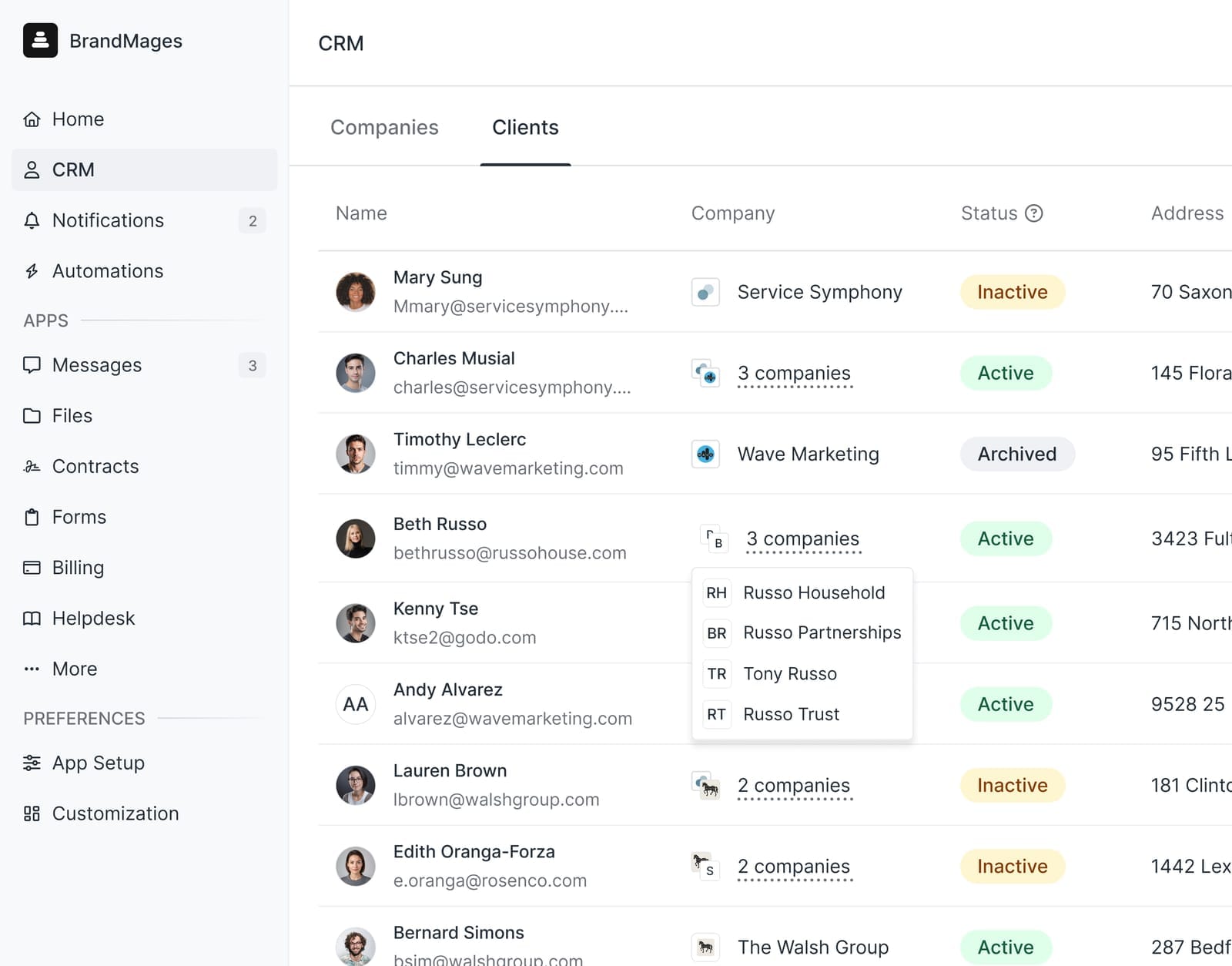
Check out our interactive walkthrough to learn more.
Client experience: Easily switch between multiple companies
Few things are more frustrating than asking a client to manage multiple logins to different services. Now, your clients who are part of multiple entities or companies get one login — and can seamlessly access all the companies they’re associated with.
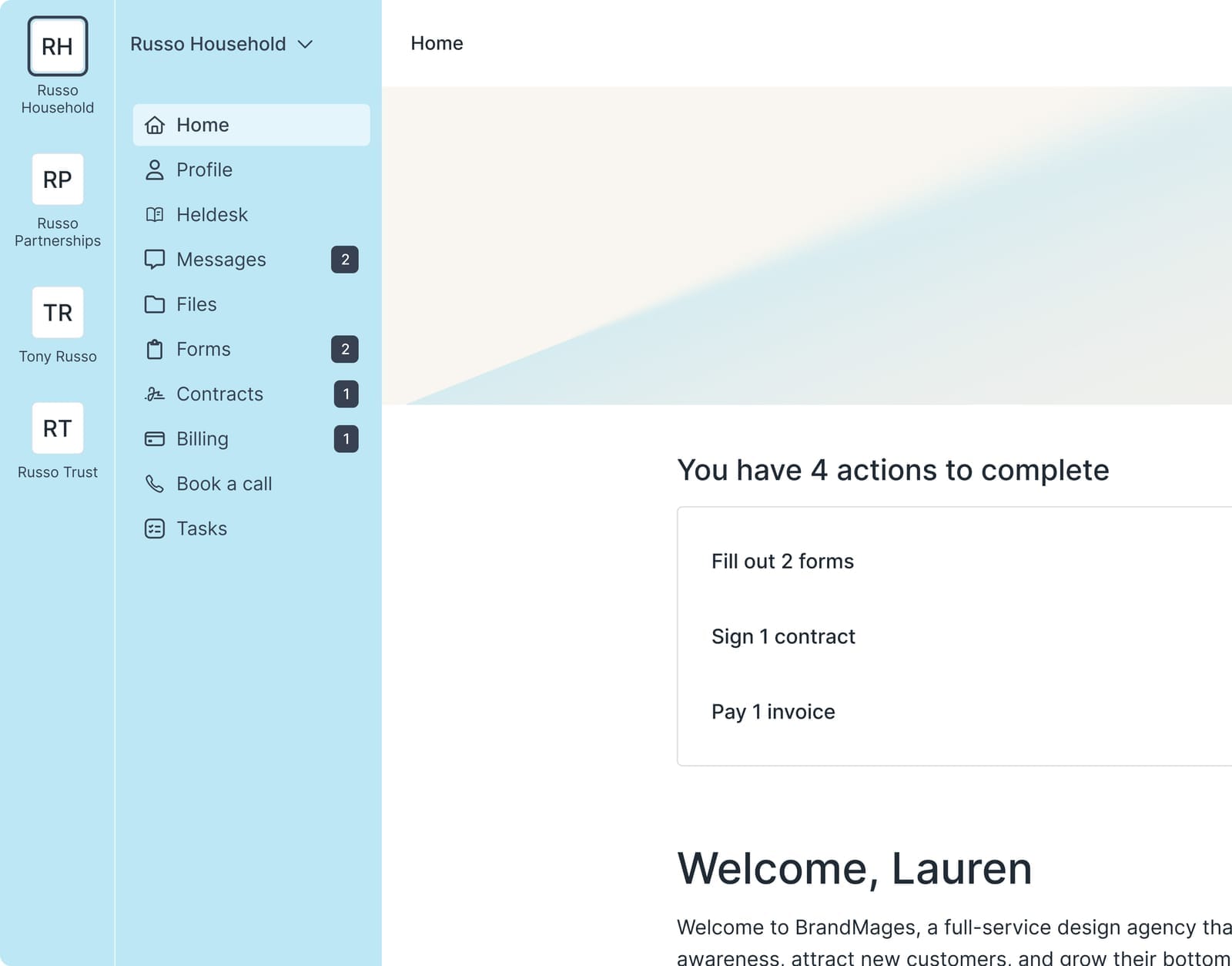
They now see a new primary sidebar that lets them switch between companies, with notifications specific to their company.
Rename “clients” & “companies”
We serve a diverse range of industries and strive to build a solution that is the most customizable and flexible to your business. We’ve now created a setting that lets you rename the terms “client” and “company” in the Terminology section of your settings.
These changes will be reflected throughout your internal user experience and some smaller areas of your client’s experience. Check out this interactive demo to see how it works.
Thank You
This update represented a major shift in how we organize the client vs. company experience. We appreciate everyone’s patience, excitement, and feedback during our months of refinement and testing!
Read the full details on our blog.
New & Improved QuickBooks Integration
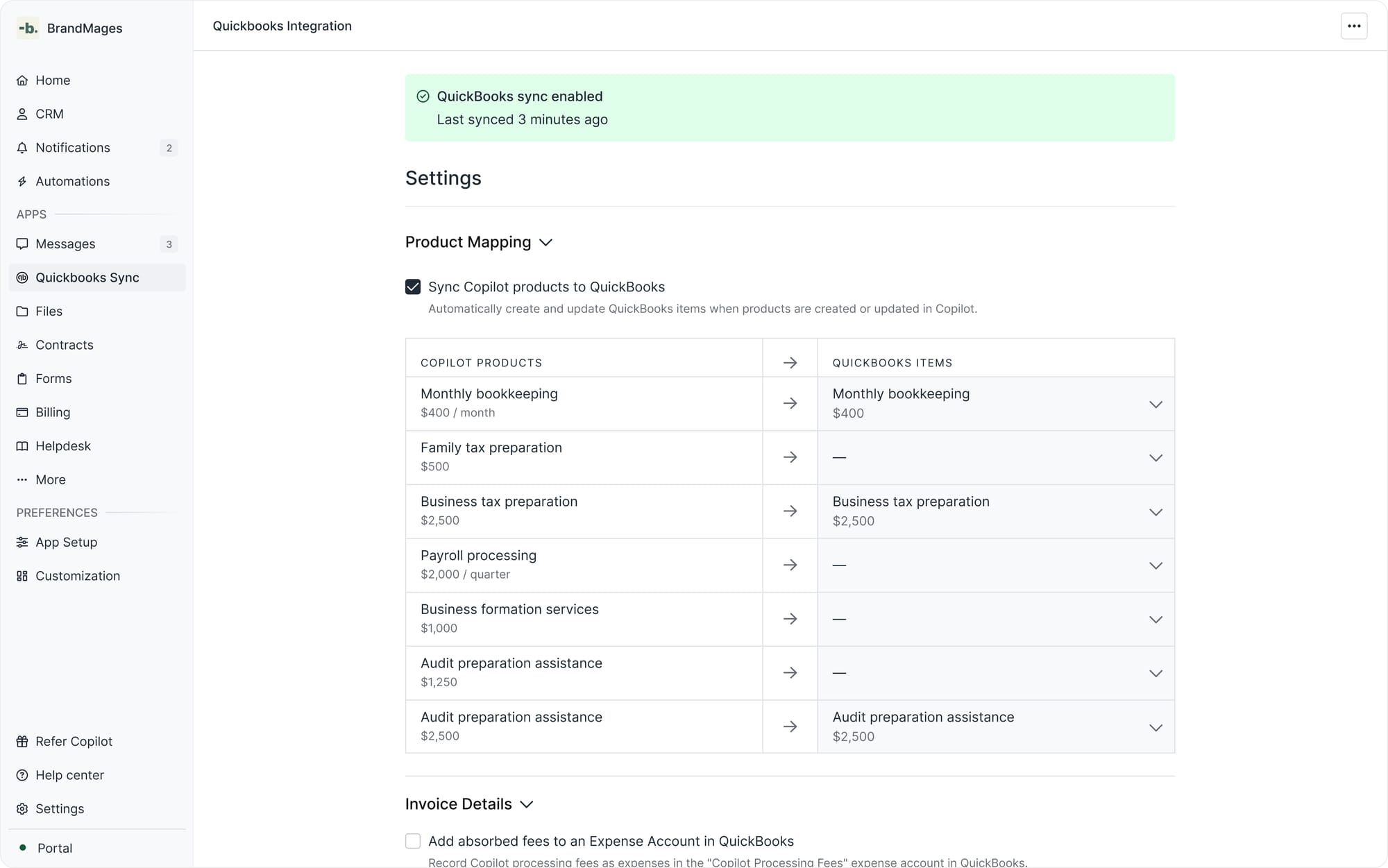
We’ve rebuilt the QuickBooks integration from the ground up. It’s still one-way (Copilot → QuickBooks), but now lets you map and automatically sync products, invoices, and clients from Copilot to Quickbooks.
If you are new to QuickBooks Online and want to try it out, click here to get 30% off for your first 6 months.
Here’s what’s new:
- Map Copilot products directly to existing QuickBooks items. Don’t have a matching item in QuickBooks? We’ll auto-create one for you.
- Sync invoice statuses (paid, voided, deleted) directly with QuickBooks, with invoice numbers attached.
- Tax information is now synced with QuickBooks.
- Ability to download a CSV audit log of the sync history.
- Ability to use company names when syncing invoices billed to companies.
- Ability to sync absorbed fees to an automatically created Copilot Processing Fees expense account in QuickBooks.
Still using the old QuickBooks App? Follow our migration guide to upgrade your experience.
Improved Client Billing Experience
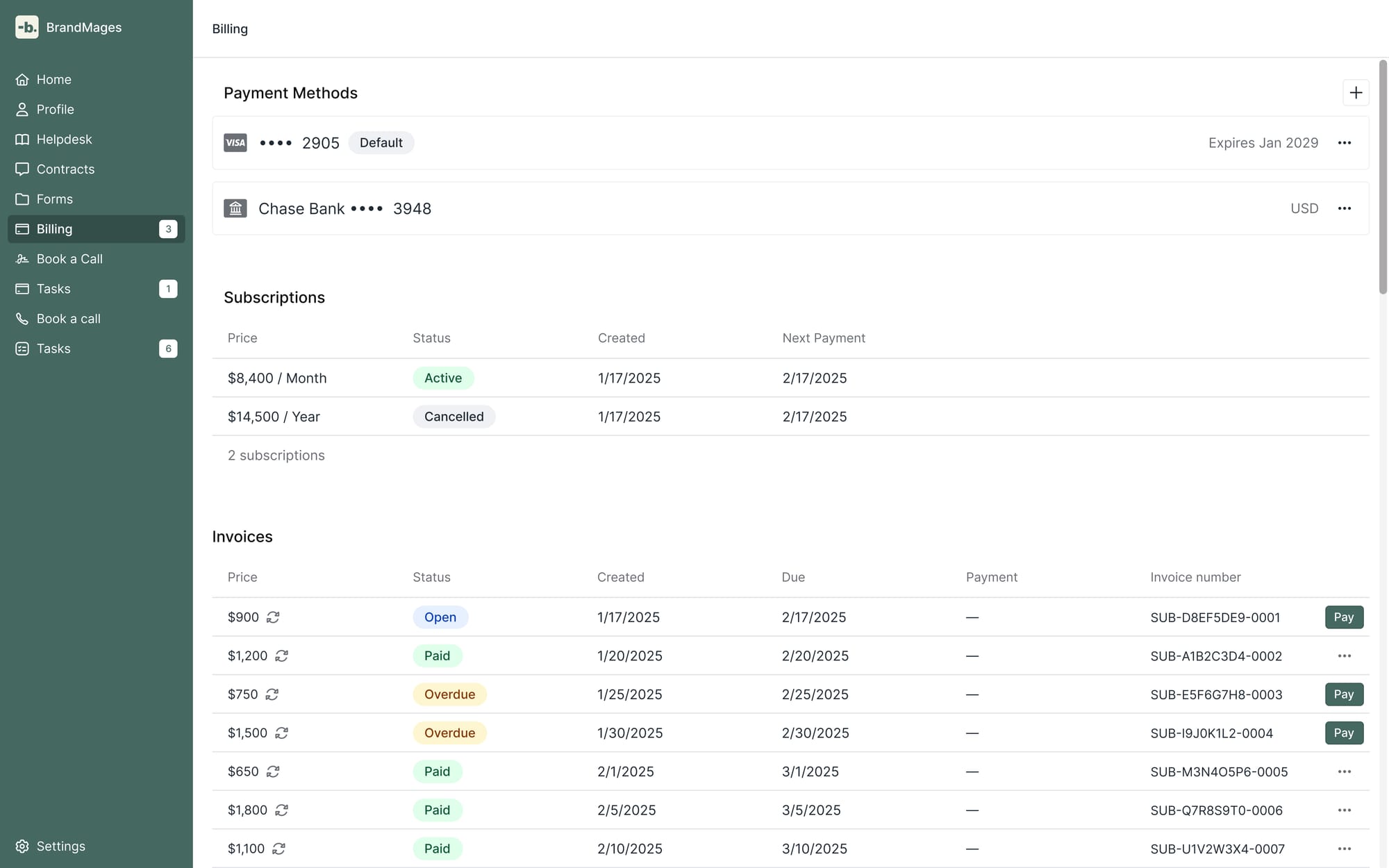
Your clients now have a redesigned Billing page that brings together everything related to payments. They can easily add and manage payment methods, view active subscriptions, and see and pay invoices — all in one place.
Automated Reminder Emails
We’ve rolled out automated reminder emails across the platform to save you time and reduce manual chasing. Here’s what’s live now:
- Form requests: Reminders at 3 and 7 days after a form is assigned
- Contract requests: Reminders at 3 and 7 days after a contract is requested
- Invoices & subscriptions (except with auto-charge): Reminder 3 days before due date, on due date, and follow-ups 3 and 7 days after
Tasks App Performance Improvements
We’ve seen rapid adoption of the Tasks App, especially among larger businesses. We’ve now shipped major performance improvements — you’ll notice dramatically faster load times when opening the app and navigating around it. For example, loading a workspace with 100 clients and 10,000 tasks now takes 0.25s, down from 3.9s.
Smart File Links
In the Files App, you can now copy a link to a folder that takes your clients directly to the destination. We’ve made sure it works seamlessly:
- If magic links are enabled in your workspace and you're copying a link from an individual Files Channel, the folder opens directly — no manual authentication needed.
- If the folder is ever moved within the Files Channel, the link still works. So don’t worry about reorganizing your folder structures.
Other Improvements
- On the Customizations page, you can now hide your portal on search engines.
- Improved the design and layout of Copilot Stores in different conditions (i.e. different numbers of subscriptions plans and one-off items).
Read our full update on our blog.
Shopify-style stores for your services
We’re excited to announce Copilot Store — now you can create a Shopify-like storefront with recurring subscription plans and one-off services, making it easy for new leads and existing clients to pay.
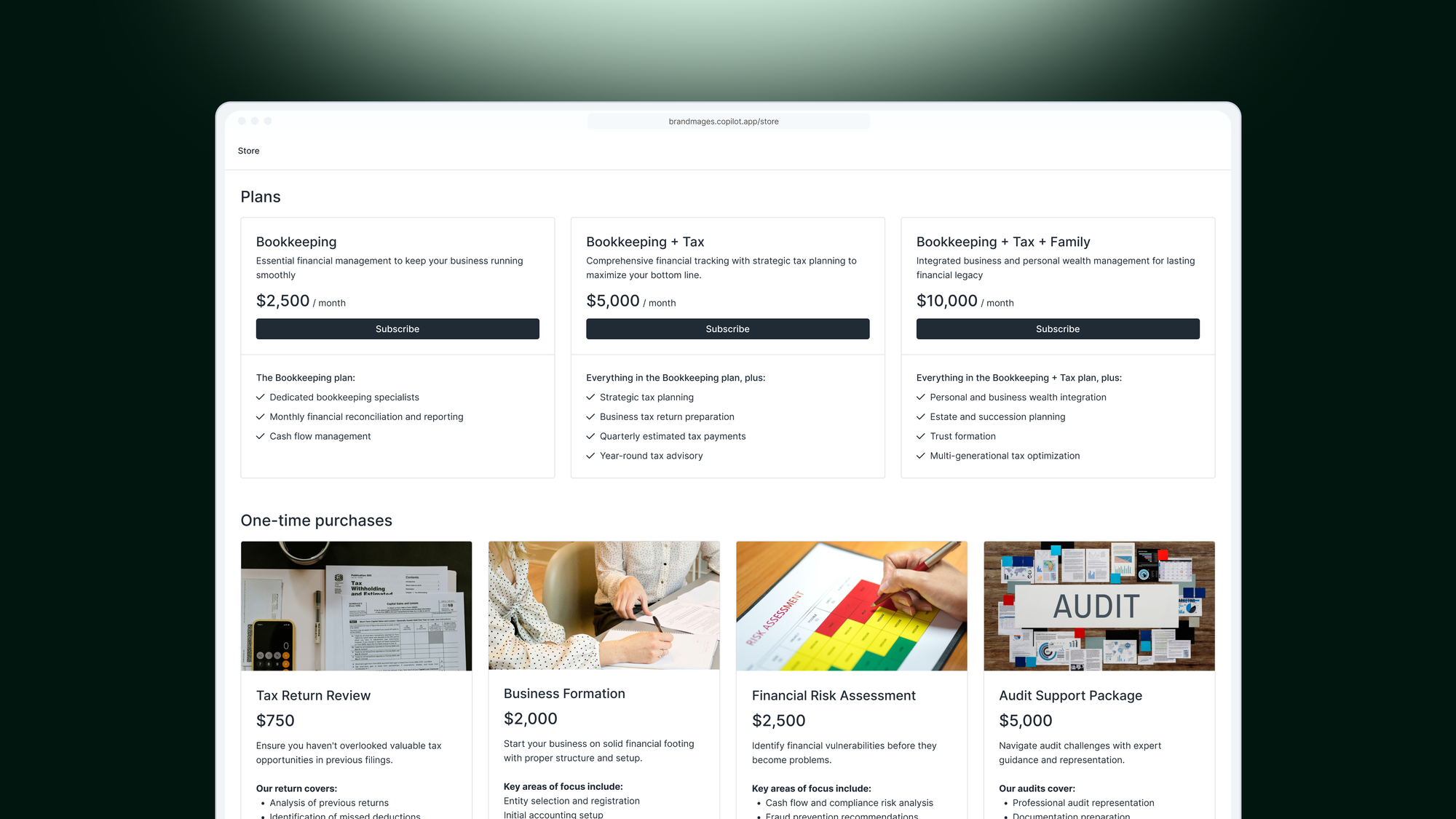
Take advantage of the best aspects of eCommerce platforms — easy checkout options, upfront payments, online storefronts — and put them to work for your service business.
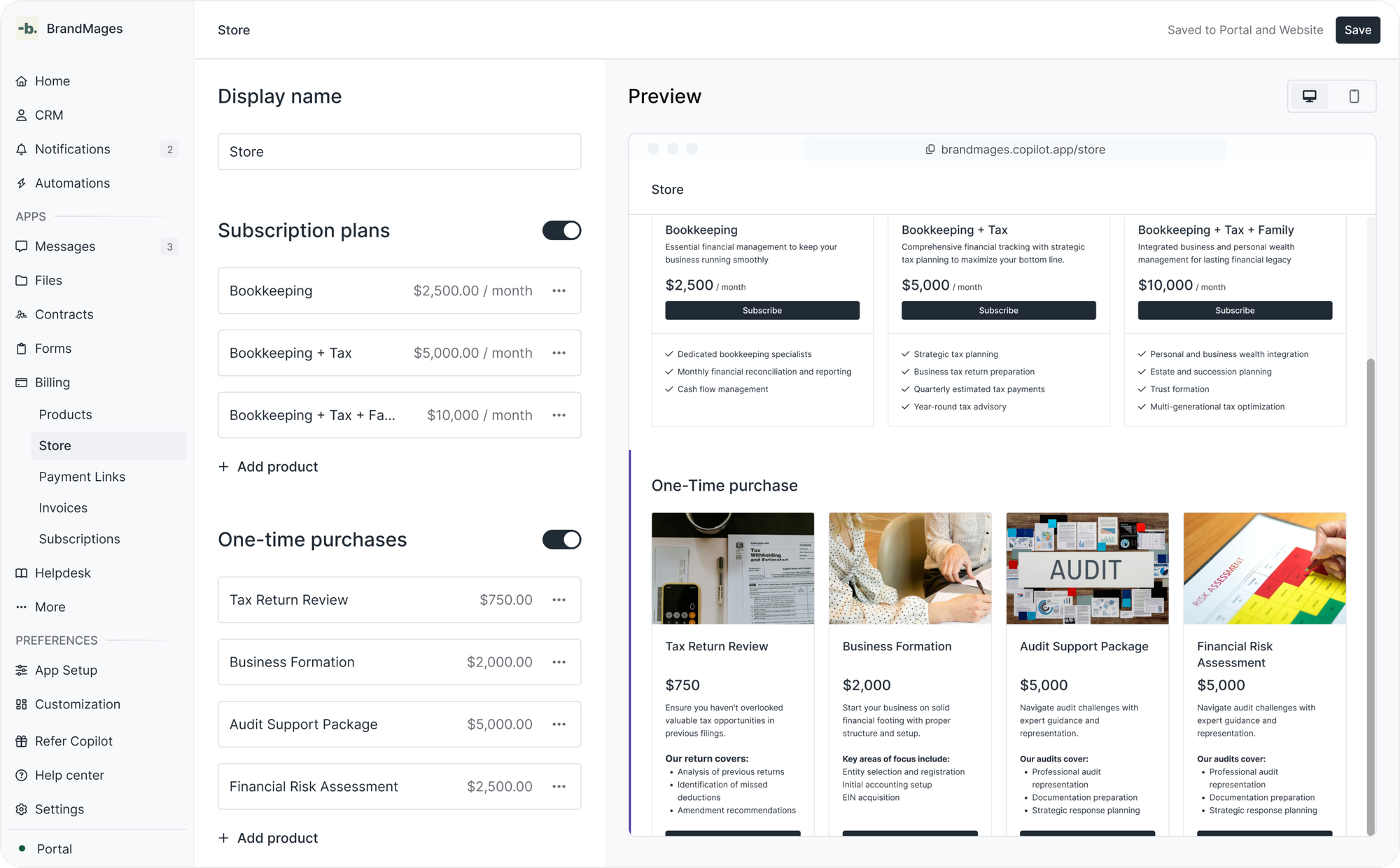
Deliver experiences that delight your clients
Copilot Store was specifically designed for professional service firms where the client experience doesn’t stop at the checkout page. Post-purchase, clients are taken to your client portal so they can immediately start working with you.
Fully automated onboarding
With our in-product automation builder, you can set up workflows to make the client onboarding journey easy for everyone. For example, you can set up a workflow where clients that just made their first store purchase are prompted to fill out a new client onboarding form.

Set up your Copilot Store
To start creating a store, make sure you:
1) Connect your preferred payout method to get paid.
2) Have the Billing App enabled so you can use the Store tab.
3) Start creating your reusable products — both one-time purchases and recurring plans.
After you create your products, you can use them in your custom storefront. Check out this interactive walkthrough to follow along.
Start productizing your services today
Thousands of tech-savvy businesses are growing by productizing their services — turning custom work into clear packages with transparent pricing. Store makes it easy for you to join them.
Read the full details on our blog.
Subtasks in the Tasks App
The Tasks App now supports sub-tasks, making it easier to break down complex work and projects into manageable pieces.
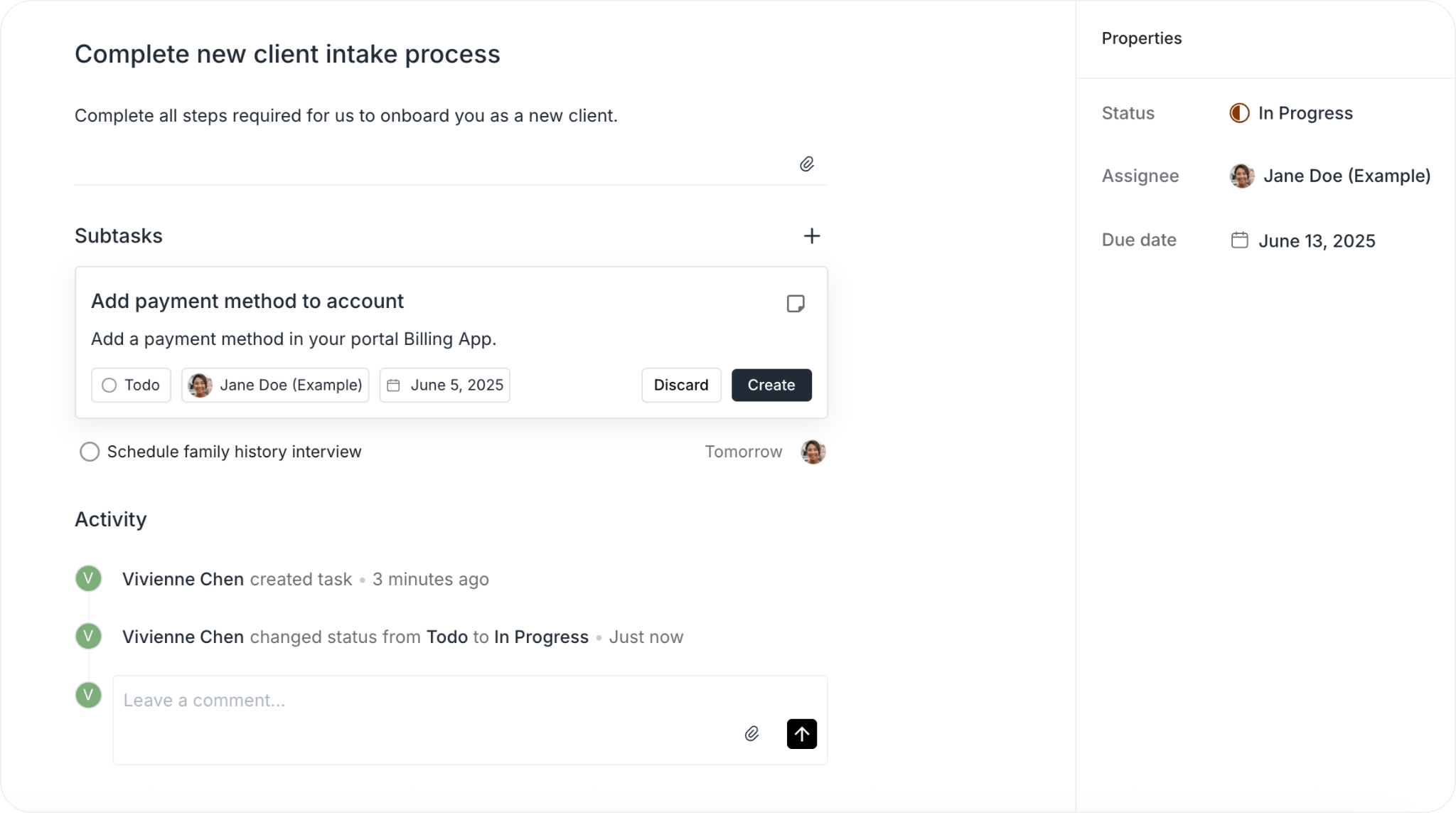
Tasks API, Zapier, and Make support
Tasks are a critical part of most automation workflows. You can now leverage task webhooks and endpoints via our API, Zapier, and Make. Specifically, we’ve added:
- Task resource with endpoints for Retrieve, List, Create, Update, and Delete
- Task Templates resource with endpoints for Retrieve and List.
- Webhooks:
task.created,task.updated,task.completed,task.deleted,task.archived
For full reference, check out our API docs.
Improvements & Updates
- In the Messages App, the selected channel filter now behaves more intuitively on mobile.
- Improved navigation from email notifications in the Files App — clicking “See file” now takes users directly to the Files App.
- Improved the resolution of Progressive Web App (PWA) icons.
- Improved performance of the “Find a Company” action in Zapier.
- Improved the portal preview on the Customization page — previously it wasn’t visible on small screen sizes.
- If the Billing App is disabled, we now hide all billing-related actions. Specifically, “Add a payment method” is removed from the command bar, and active subscriptions are hidden from the client/company details sidebar.
- Refreshed the design of many core atoms and components in the Copilot Dashboard and portal. This includes updated colors, chips, toasts, tooltips, and callouts. You can see some of them below.
- Fixed a bug that caused form completion notifications to not appear in the Notification Center.
- Fixed a bug where users were incorrectly prompted to connect a bank account after already doing so.
- Fixed a bug that prevented users from selecting all clients when sharing a form.
- Fixed a bug that caused issues copying links in Safari.
- Fixed a bug that prevented some active subscriptions from being edited.
- Fixed a bug where “Mark all messages as read” only affected message channels currently visible in the UI.
- Fixed a bug that caused all embeds to disconnect when clients were added to and then removed from a company.
- In Form descriptions, prevented a few instances where links would be created from text that wasn’t actually a link.
API
- Standardized
createdAtproperty on all resources. Previously some usedcreatedDate.
Magic Links
Magic links let your clients log in with a single click from a secure link sent to their email or shared with them directly — no passwords, no extra steps.
This is what the new experience is like when a client gets a notification about a new invoice. This client has never received an email notification before and has never set a password. Notice that it just works — they’re immediately taken to the checkout page to pay.
When magic links are enabled, all email notifications to clients have magic links in them. In addition, there are ways to manually share magic links. On the CRM you can send magic links from the CRM table or the client/company details pages. On the Billing App, you can send magic links for open invoices. And on the Contracts App, you can send magic links for open contract requests.
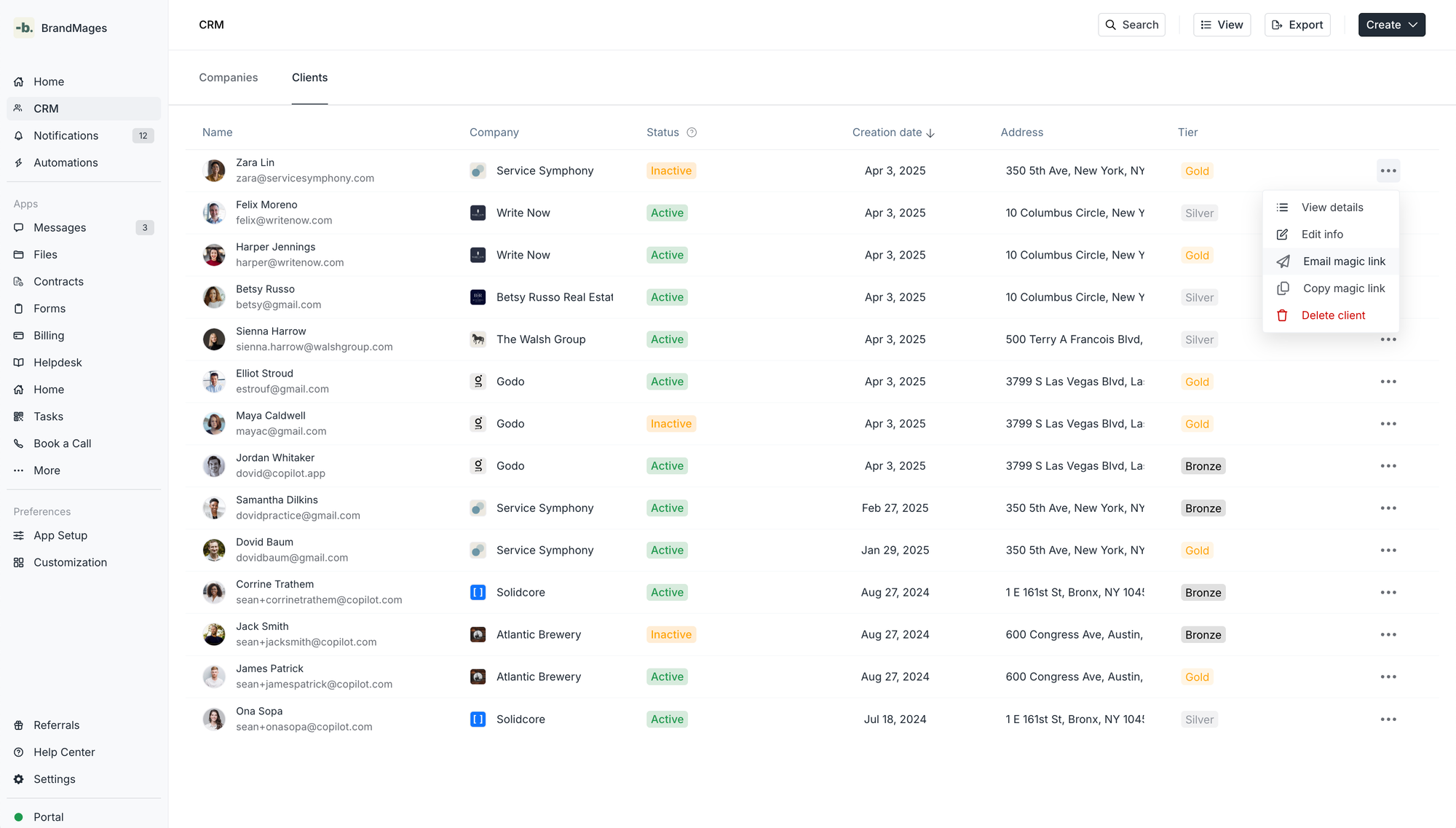
For security reasons, magic links are one-time only and expire after 3 days. If they have already been opened or have expired, the client will see a page that lets them request a new magic link that is sent via email.
We recommend that you enable magic links. Password-less authentication (Google OAuth & magic links) is quickly becoming the new standard that is more convenient for clients and more secure. Note that magic links are not enabled by default for existing workspaces. To enable, you can turn them on in Settings > Client Authentication. Clients that have already set passwords or Google Auth can continue to log in using those methods.
Payment Links
You can now create a payment link connected to a product, and anyone (existing client or not) can pay for that product. Here’s how it works:
If a payment link is opened by someone who isn’t authenticated, we ask for an email. If checkout occurs and the email is new, then that client is taken through a self-serve sign up experience. This means that the client journey can now start with a payment.
One use case we’re especially excited about is powering pricing pages. If you have your pricing on your marketing website — for example with 3 subscription tiers — you can now add buttons to those tiers that point to payment links. We know many use Stripe Payment Links for this use case but we think our offering is more compelling. With our implementation, after payment and sign up, the client is taken directly to your portal where they can be greeted with a welcome message and other customizations.
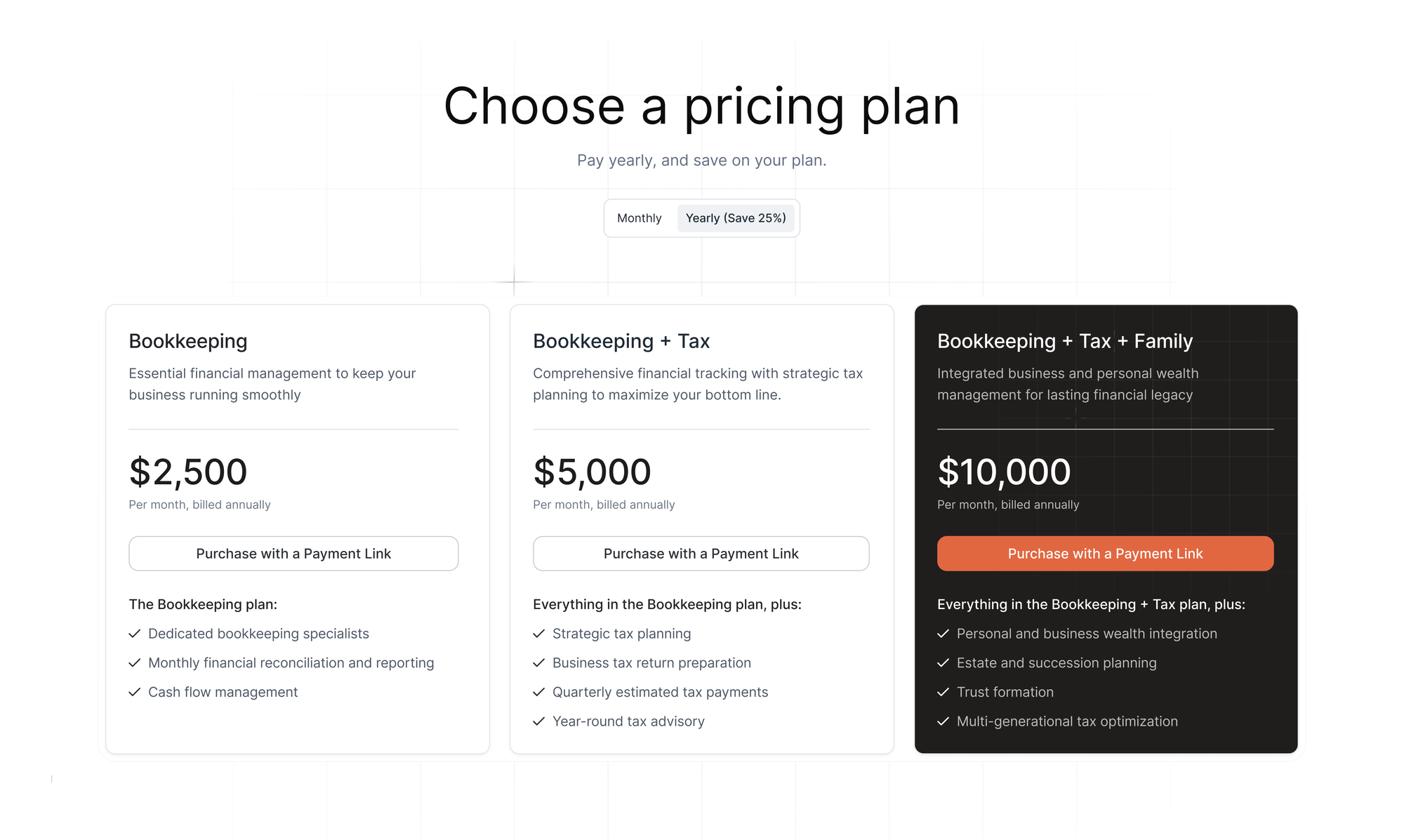
For a highly custom onboarding experience that starts with a payment you can set up an automation that’s specific to clients that start with a payment link purchase. For example, after payment you can prompt clients to fill out an intake form or schedule a call with your team.
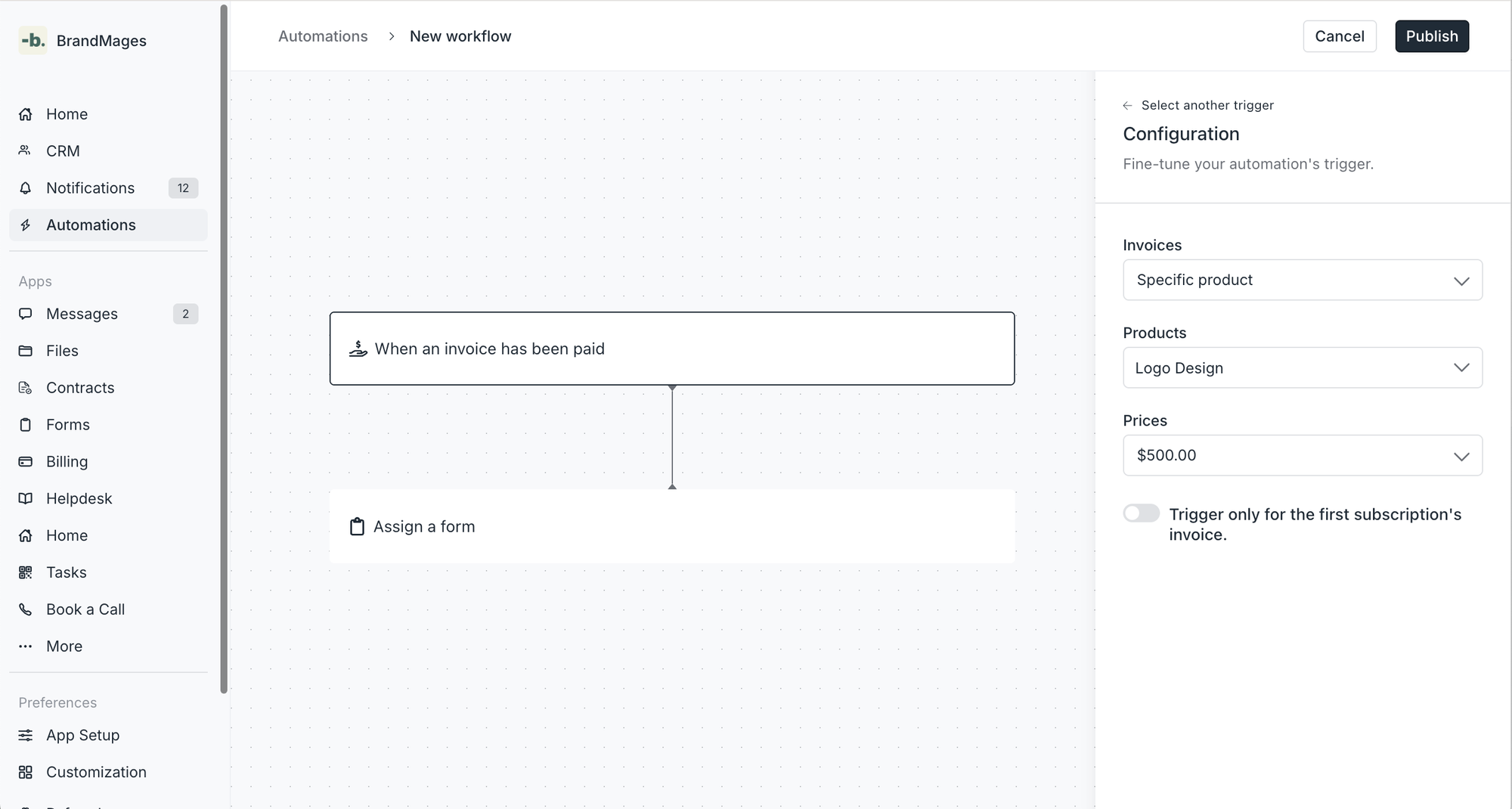
Billing API
With this release, we’re adding several new endpoints and webhooks, along with Zapier and Make support, to help you completely automate your billing and revenue operations.
You can now automate the creation of invoices and subscriptions with our new Create Invoice and Create Subscription endpoints. To provide you with full control, we've also added new resources for invoice templates (allowing you to create invoices from templates), products and prices (enabling reusable products and pricing when creating invoices and subscriptions), and payments (providing visibility into whether payment attempts succeed or fail).
New Community
While our Slack has served us well, we’ve outgrown it. With limited post history, hard-to-find info, and disorganized threads, it was time for a better home. We’ve now officially moved over to Discourse — an open community platform where anything can read and your existing Copilot account lets you post.
The new community is best place to ask questions, share product feedback, and meet others building on the Copilot platform. You can find our new community here.
Improvements
- In the Messages App, you can now filter to view all message channels or only unread message channels.
- In the Messages App, we've added support for drafts. You can now start writing a message, navigate away, and return later to finish and send your message.
- In the CRM, we simplified the status property for clients. Status can now either be active or inactive. If a client was invited, there's a new hidden-by-default property called "Invited By" that captures this information.
- In the CRM, internal users can now reset MFA for clients.
- In the CRM, we've improved the robustness of the client import feature, enhancing handling of different separators.
- In the notification center, you can now right-click to delete notifications.
- Improved settings organization by creating a dedicated section for client experience settings.
- Improved scalability of the Files App, resulting in faster performance overall, especially in workspaces with more than 5,000 clients.
- Improved email deliverability for Microsoft email accounts. Emails will no longer go into quarantine through Microsoft Defender.
Final Reminder: Our website domain is changing
Starting April 11, our marketing website will be accessible exclusively via copilot.app (previously copilot.com), and the dashboard will move to dashboard.copilot.app. Additionally, all our email addresses have been updated to the @copilot.app domain. Please take note of these changes for accessing the site and contacting us. The client experience will remain unaffected.
Internal Notes
You can now add notes to clients and companies. Internal notes are visible only to you and other internal users with access and can be edited after creation. Notes are located on the sidebar of client and company detail pages. Use the slash (/) command to add rich text formatting, including headings and more. Notes also come with full API, Zapier, and Make support.
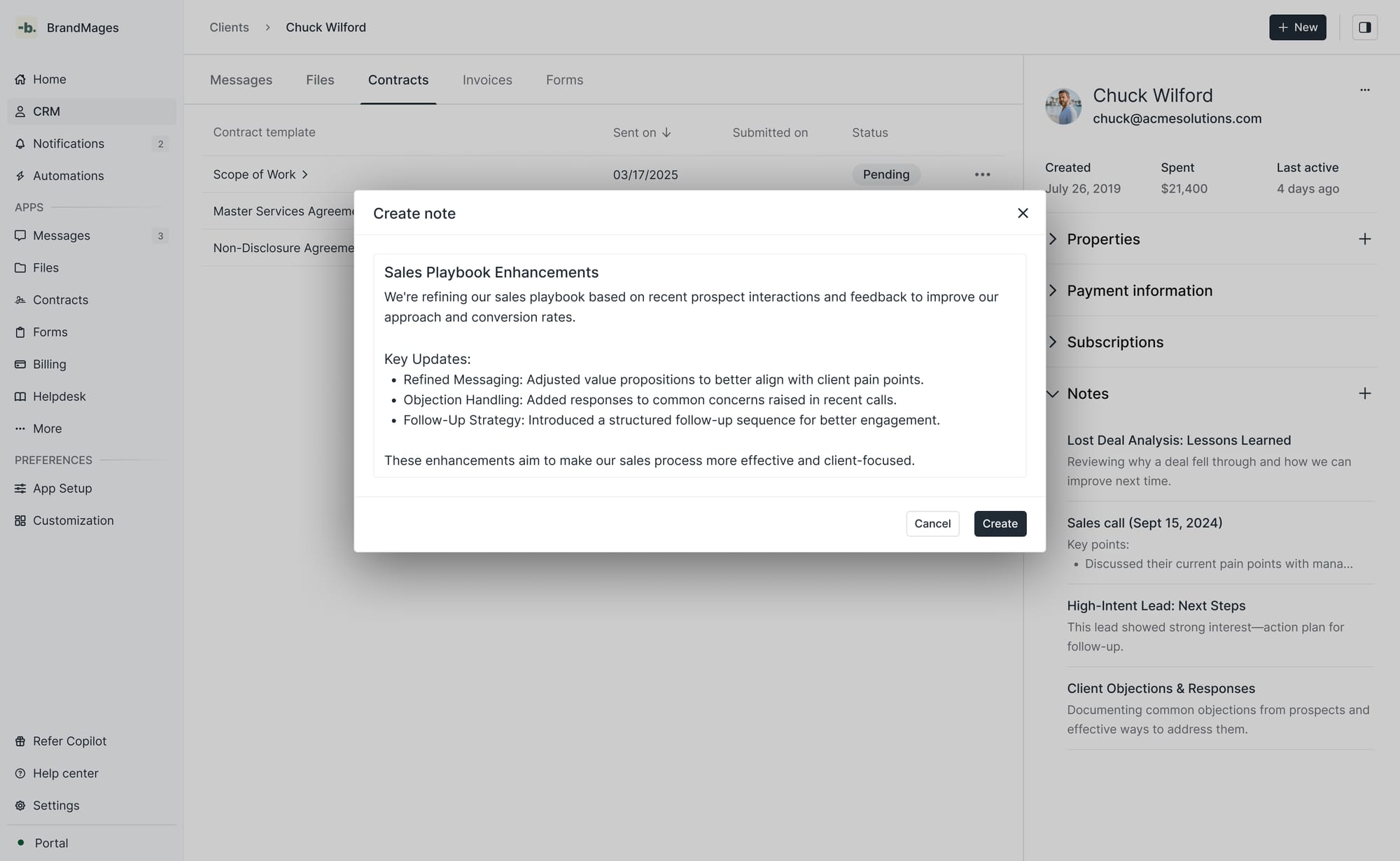
Tasks App Improvements
A big element of task and project management is discussion — clarifying details, answering questions, and so on. Task comments now support replies. Replies work as expected, with some extra touches like collapsing long discussion threads by default. In comments we also added support for images and attachments so that users can provide all the details needed when discussing a task.
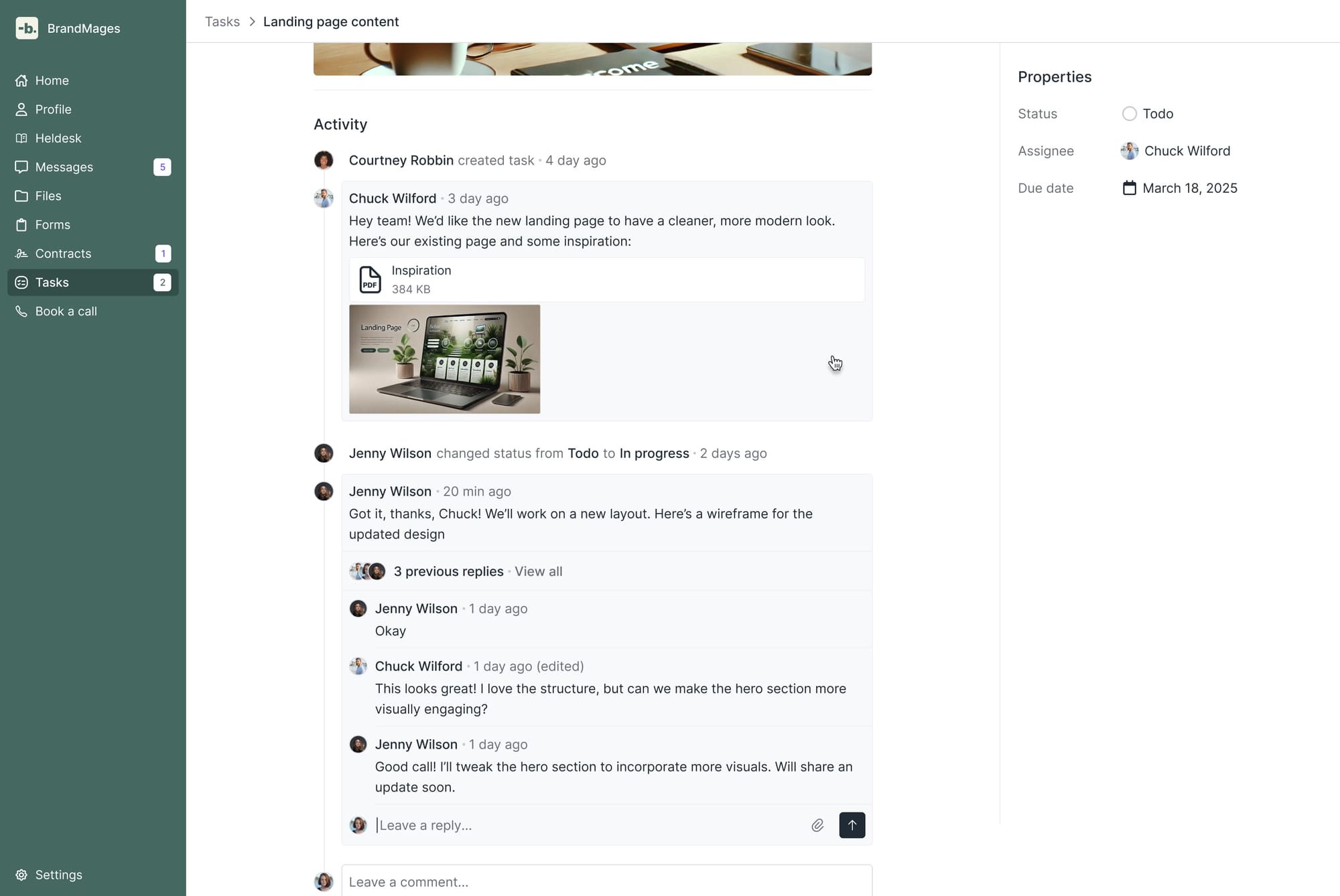
API
- Added a
notesresource with endpoints to Create, List, and Edit. - Added
note.created,note.updated, andnote.deletedwebhooks.
Improvements
- Added the ability to right-click on notifications or message channels to mark as unread.
- Void invoices are now hidden in the client experience.
- Improved embed robustness, supporting more products and rendering them more cleanly than before.
Reminder: Our website domain is changing
If you haven’t noticed, our marketing site now lives at copilot.app (instead of copilot.app) and the dashboard is on dashboard.copilot.app. Starting early April, the old .com URLs and our team’s .com emails will stop working, so please make sure you’ve updated any references. Client-facing experiences won’t change. You can read more about this change here.
Freeform Automations
Go to Automations in the sidebar and pick Start From Scratch. You can now build custom workflows by selecting from a range of triggers and actions. We added four new actions and two new triggers, for more flexible automations.
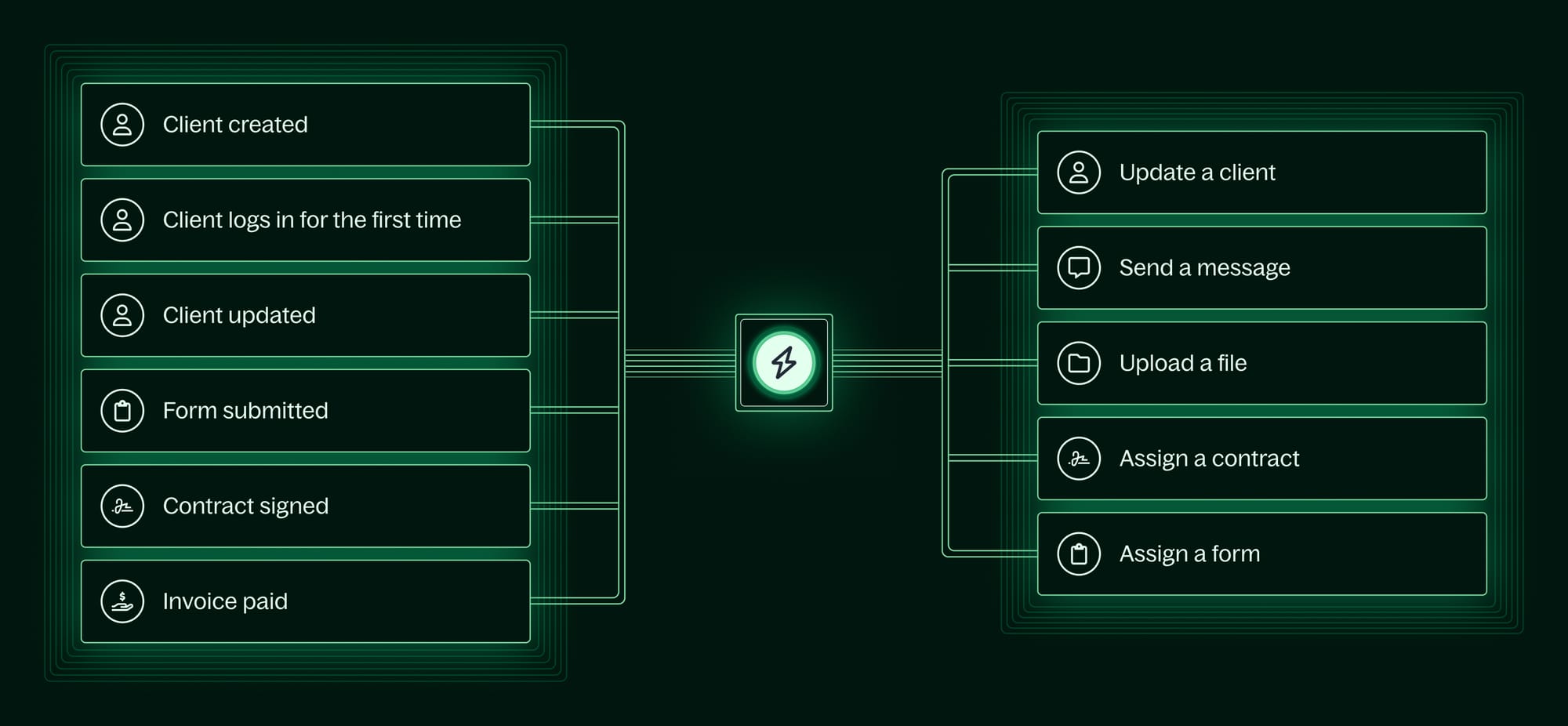
Three Example Workflows
- Track onboarding progress
Define a custom field "Onboarding" with tags "Onboarding form submitted", "Contract signed", and "1st invoice paid". Then set up an automation so each client action adds the respective tag to the client. - Unlock capabilities when leads become clients
Define a custom field "Client status" with tags for "Lead" and "Paying". Set up App Visibility so that only paying clients see certain apps (like a Calendly scheduling embed). Then create an automation so that when the first invoice is paid, "Client status" updates to "Paying". - Trigger an onboarding flow based on purchased product
Configure the "Invoice paid" trigger to only fire for a specific product. This lets you launch targeted onboarding flows depending on which product a client buys.
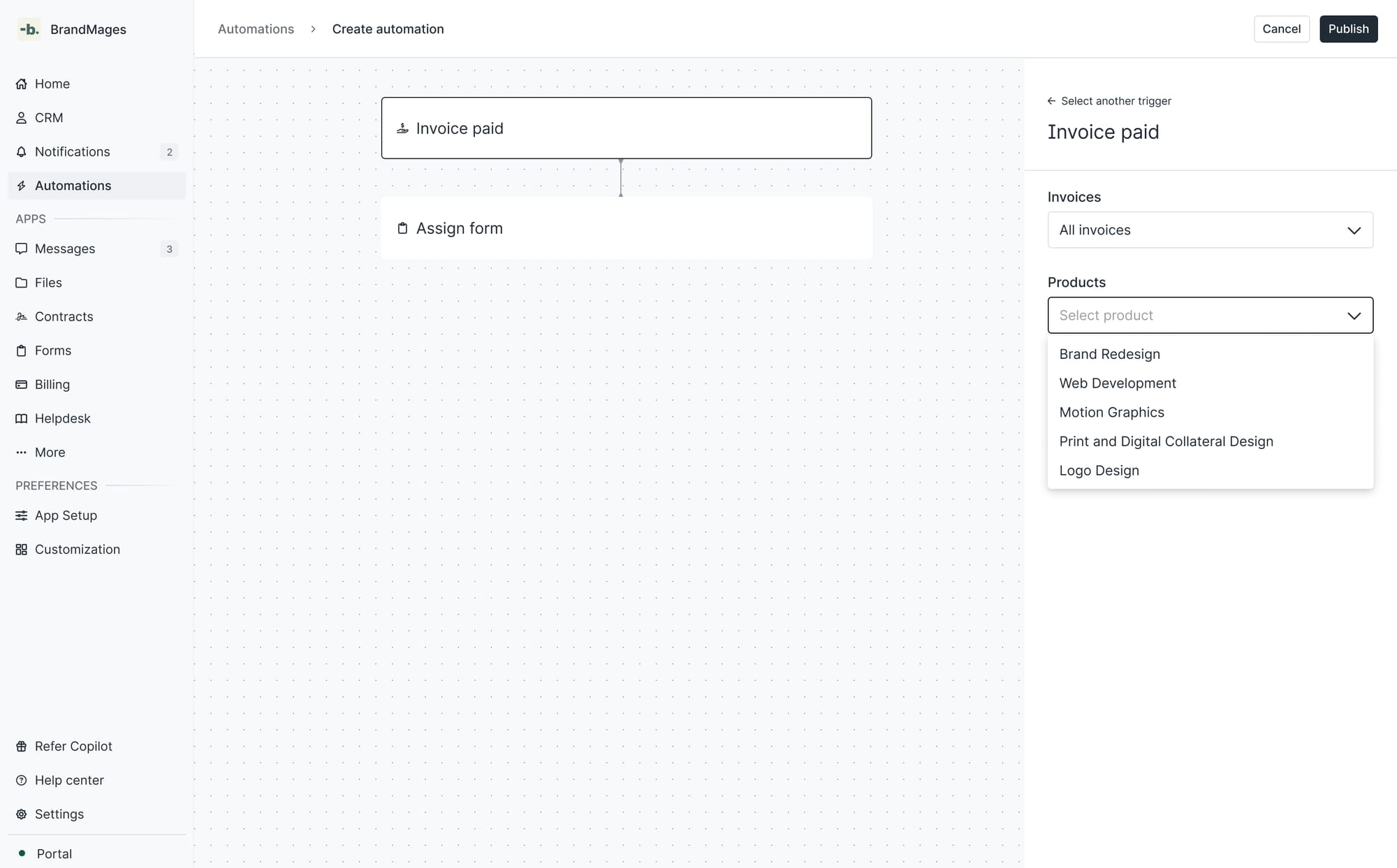
Company and Client Tabs in the CRM
Most Copilot businesses serve other companies with multiple clients/contacts. Our redesigned CRM makes it easier to keep track of it all. We added separate views for companies and clients, so you can focus on whichever is more relevant at the moment.
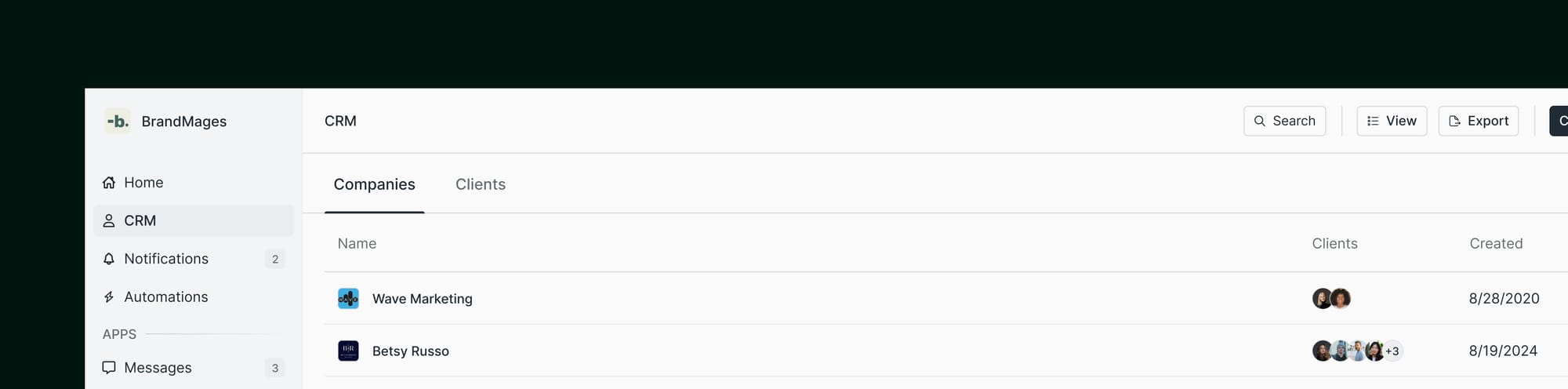
Company Details Page
Clicking on a company takes you to a details page that shows all messages, files, etc. tied to that company. If there’s no company-specific data, you’ll see relevant data from associated clients (with a dropdown to pick which one).
Tasks App Improvements
Launched in October 2024, the Tasks App has been evolving weekly. We now make better use of screen space and improved the mobile experience. Tasks now support rich text, images, and file attachments.
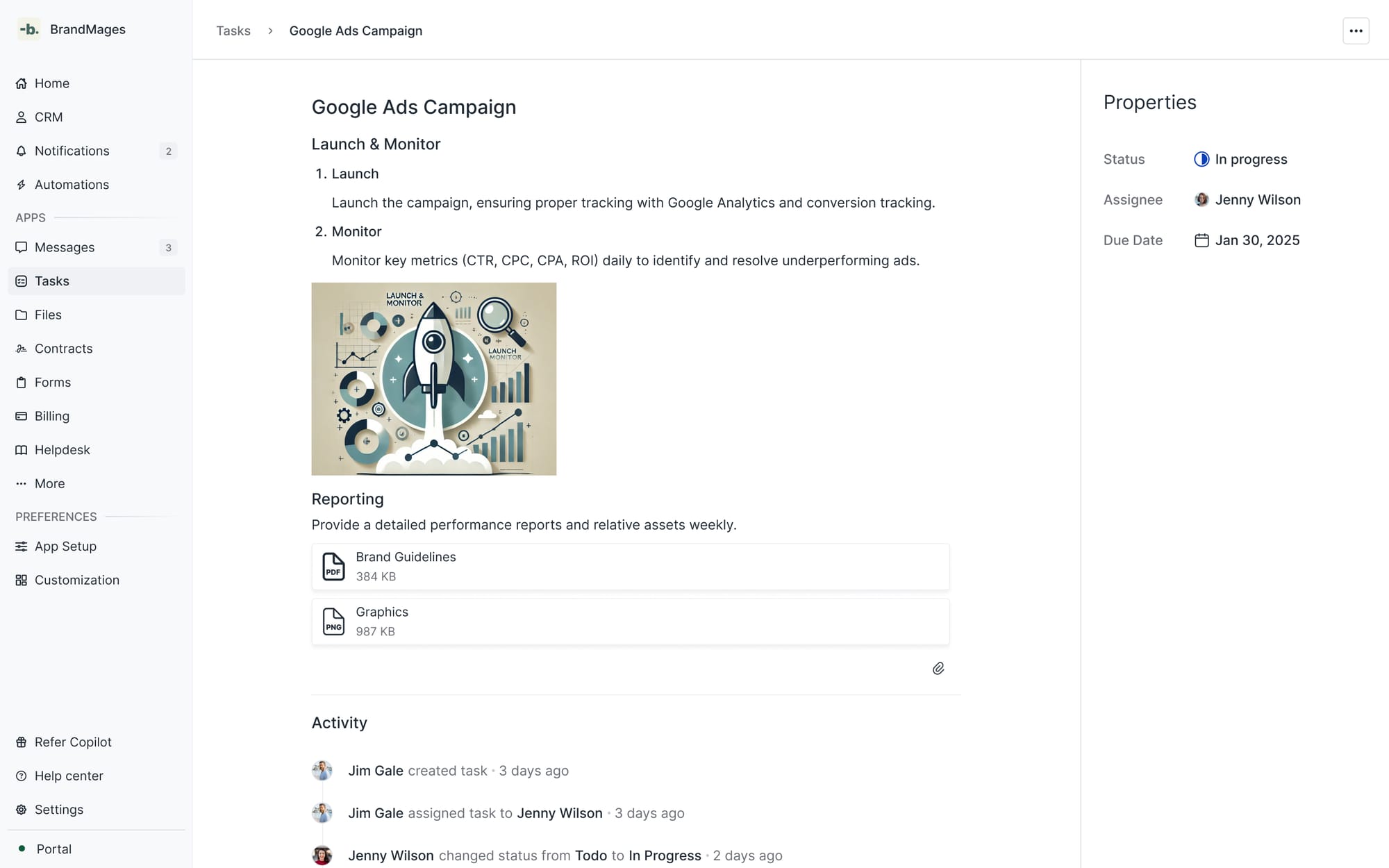
Task Templates
If you find yourself creating similar tasks repeatedly (like onboarding checklists), you can now create task templates and reuse them as much as you need.
Other Task App Enhancements
- Internal users can reassign tasks to other internal users, clients, or companies.
- The activity feed logs task creation, reassignment, status changes, due dates, title updates, and archiving/unarchiving.
- On client/company detail pages, internal users can create tasks and leave comments.
- Archive tasks to keep them hidden by default for both internal users and clients, reducing clutter in the UI. Use the new "Display" drawer to toggle the visibility of archived tasks as needed.
New Checkout + Apple Pay + Android Pay
The new design brings a more familiar Stripe-inspired look to the checkout experience, and works great on mobile. We also added Apple Pay and Android Pay, which render dynamically when supported.
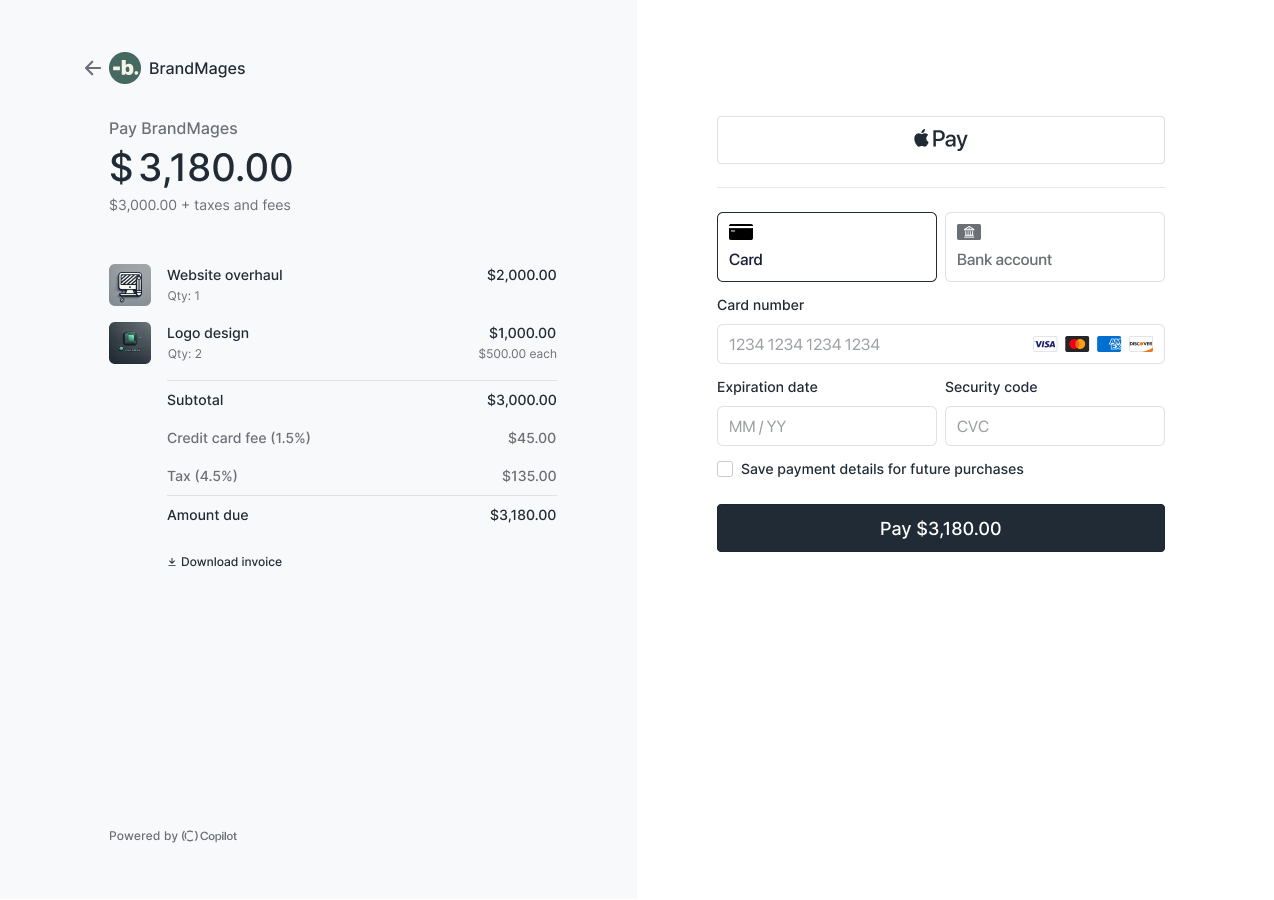
Embeds with URL parameters
You can already embed apps like Airtable, JotForm, and Typeform. The challenge? Embedded apps couldn’t identify the client viewing them, making it impossible to pre-fill details like name, email, or company. That changes today — now, you can configure URL parameters for embeds, passing native properties and custom fields to personalize each client’s experience.
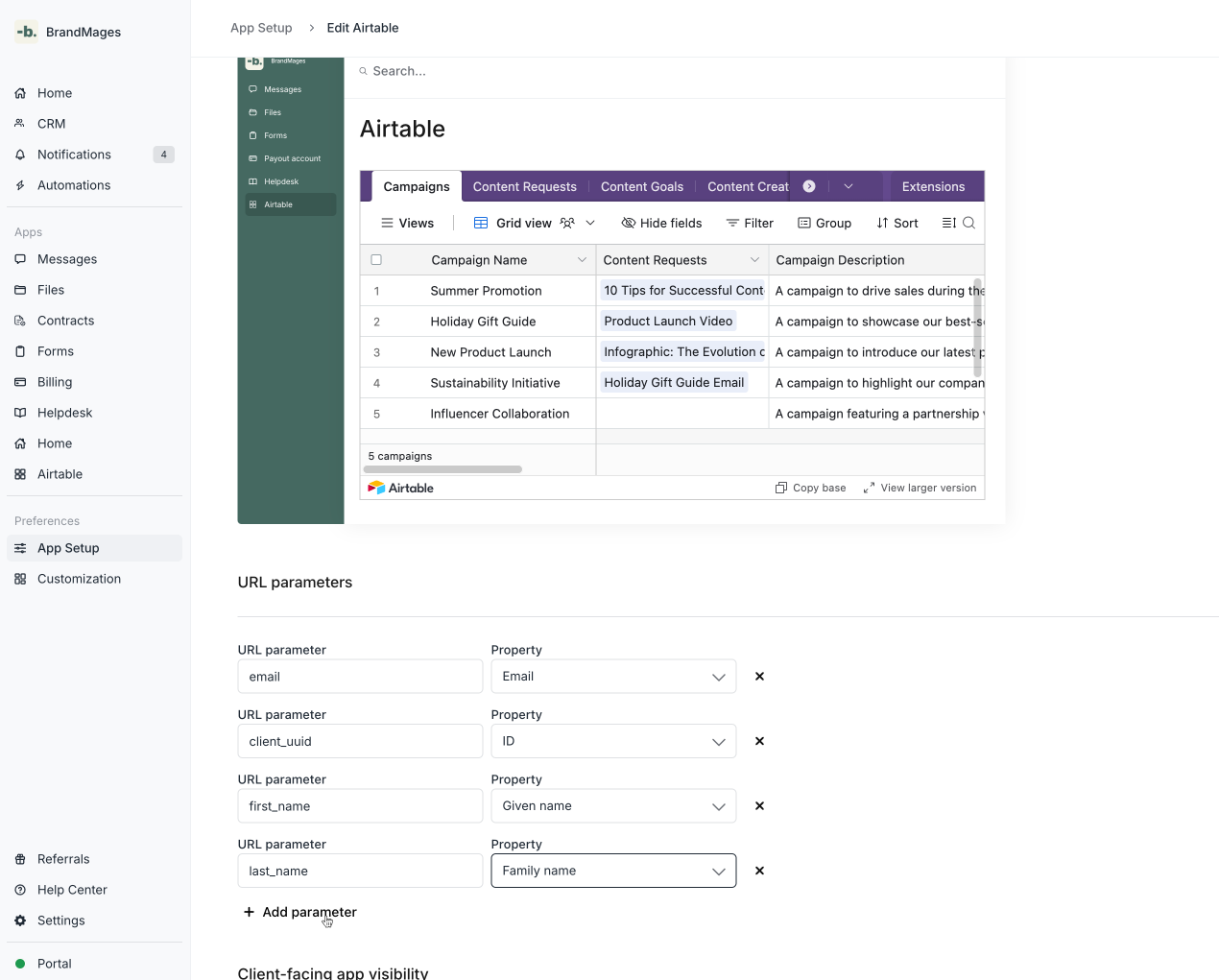
New and Improved Question Types in the Forms App
We added dedicated "Phone number", "Email", and "Date" types to the Forms App. Use them instead of the generic "Short answer" type for improved data validation. We also added an “Other” option for "Single Select" and "Multi select" questions to let clients fill in their own response.
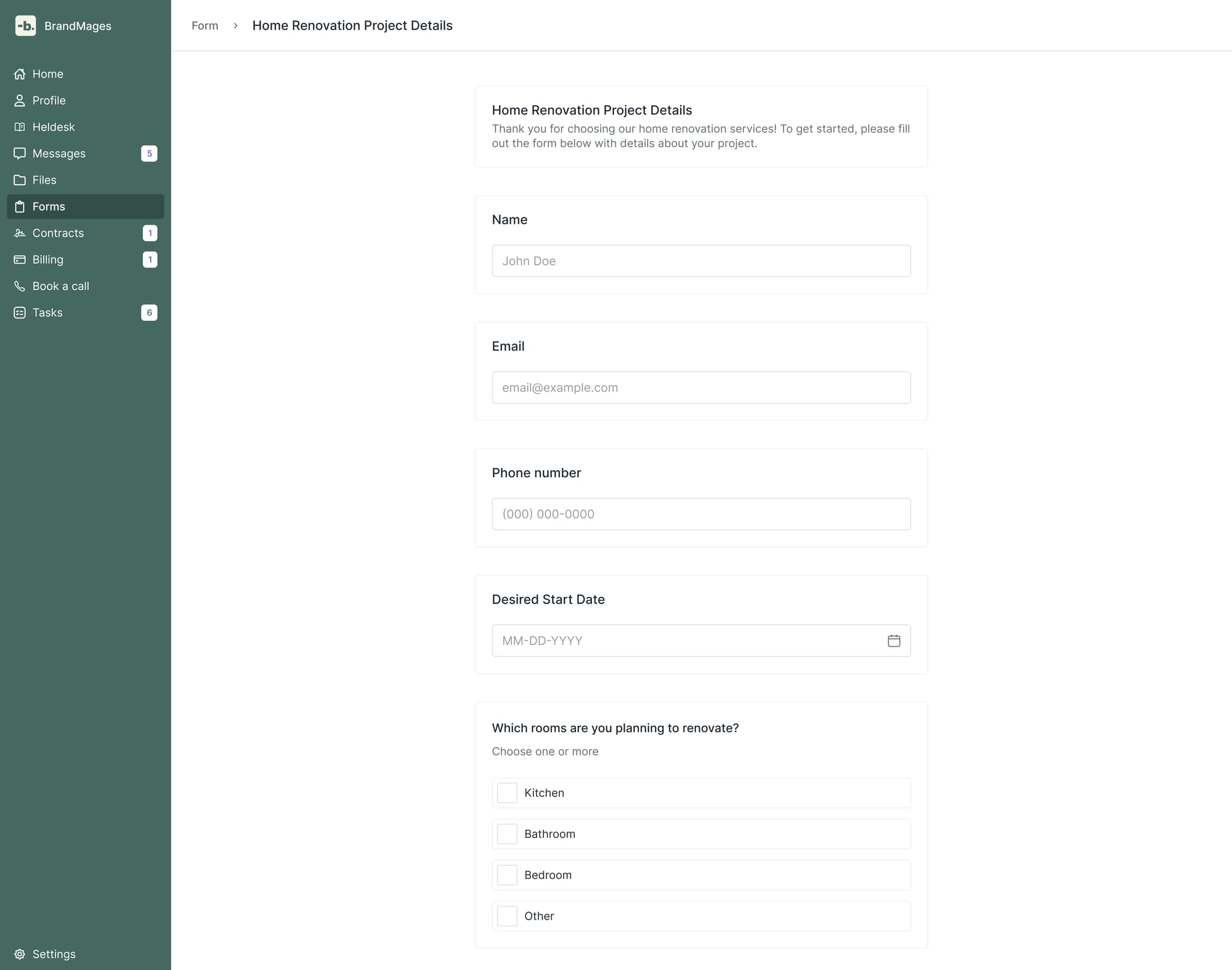
File Previews
You can now preview PDFs, images, videos, audio, and more without leaving Copilot. Just double click, view, and download if needed.
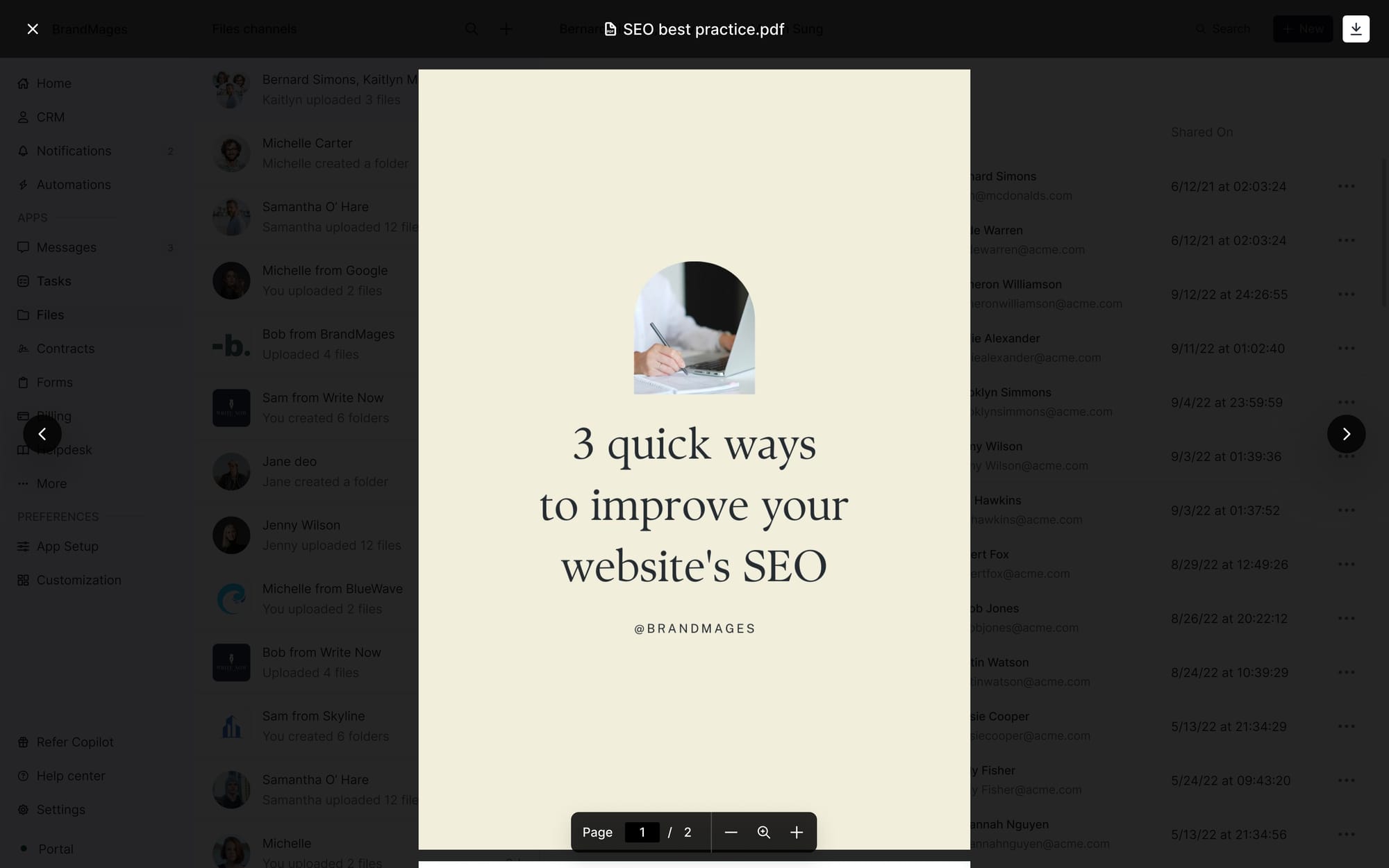
Mass File Share and Improved Mass Messaging
You can now mass share files with clients or companies — handy for sending monthly reports or documents. We also updated mass messaging to use the same improved UI which supports search.
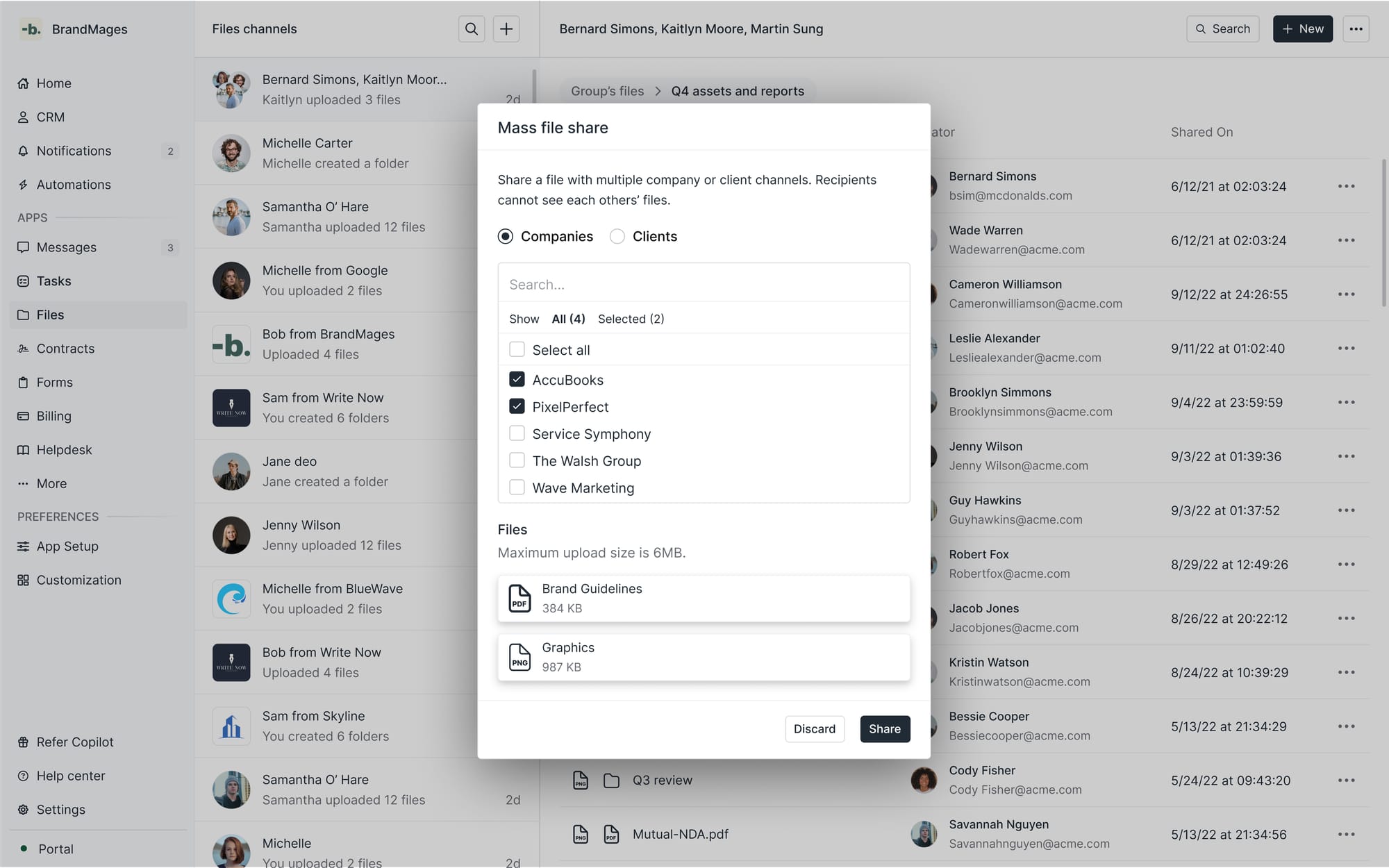
Improved payout reconciliation
On Settings > Payouts, you’ll see a link to the Stripe Express dashboard. There, each payment description now includes the client’s name and invoice number, making it easier to match incoming payments with bank payouts.
MFA Authentication Enforcement
On Settings > General, internal admin users can now enforce multi-factor authentication for all clients and/or all internal users. When enabled, users have to provide a verification code upon log in.
API
- Added a new webhook event — invoice.paid — that triggers whenever an invoice is paid. Use it to kick off any payment-related workflow.
- Added a File Delete endpoint to delete files and folders.
Improvements
- On client/company detail pages, if there are too many apps to fit, a “More” dropdown appears. This replaces the slow-loading “More” page by letting you select individual apps and embeds.
- A new address custom field makes it easier to record clean data for addresses and uses the Google Maps API for autocomplete.
- In the Billing App, internal users can now create new products and prices during invoice/subscription creation by using the “Add as product” checkbox.
- In the Billing App, internal users can now set up subscriptions with a new "Every 2 years" interval option.
- In the Files App, internal users can now select a file or folder and move it to another channel.
Improvements & Updates
- In the Tasks App, we now support attachments. Simply drag & drop a file or type “/” and select the Upload option.
- In the Tasks App, email notifications to clients now link directly to specific tasks instead of the Task App homepage.
- On the homepage analytics dashboard, we improved the accuracy of the Subscriptions metric, which previously included subscriptions canceled before they started.
- On the homepage analytics dashboard, we now show percentage changes comparing metrics to the previously selected period.
- On the homepage analytics dashboard, we now display a tenth decimal for greater precision.
- In the automation builder, contracts with variable fields now show as disabled with a tooltip. Variable fields must be specified by an internal user at the time of assignment, making them unsuitable for automated contexts.
- In the automation builder, the “Upload Files & Folders” template now supports empty folders. Previously, folders required at least one file.
- In the Contracts App, we now render large PDF files much faster than before.
- In the Forms App, we improved loading performance. Users with dozens of forms and hundreds of responses previously experienced crashes.
- Removed email-open tracking pixels from email notifications to enhance email deliverability.
- Fixed a bug in the Tasks App where in-product notifications were shown to clients when internal users left comments on tasks. Since we currently cannot link clients to specific tasks, we now only send email notifications for new comments.
- Fixed a bug that caused the Files tab on the client details page to fail to load for some users.
- Fixed a bug that prevented navigating into nested folders.
- Fixed a bug that prevented some notifications involving large PDFs from loading in the notification center.
- Fixed a bug that caused user avatars to not appear in the comments section of the Tasks App.
Today we're rolling out the 2024 Winter Release. Check out the full blog post for everything that's new!
Tasks App
With the new Tasks App you can create tasks and assign them to internal users, clients, and companies. Check out an interactive demo here and install it here.
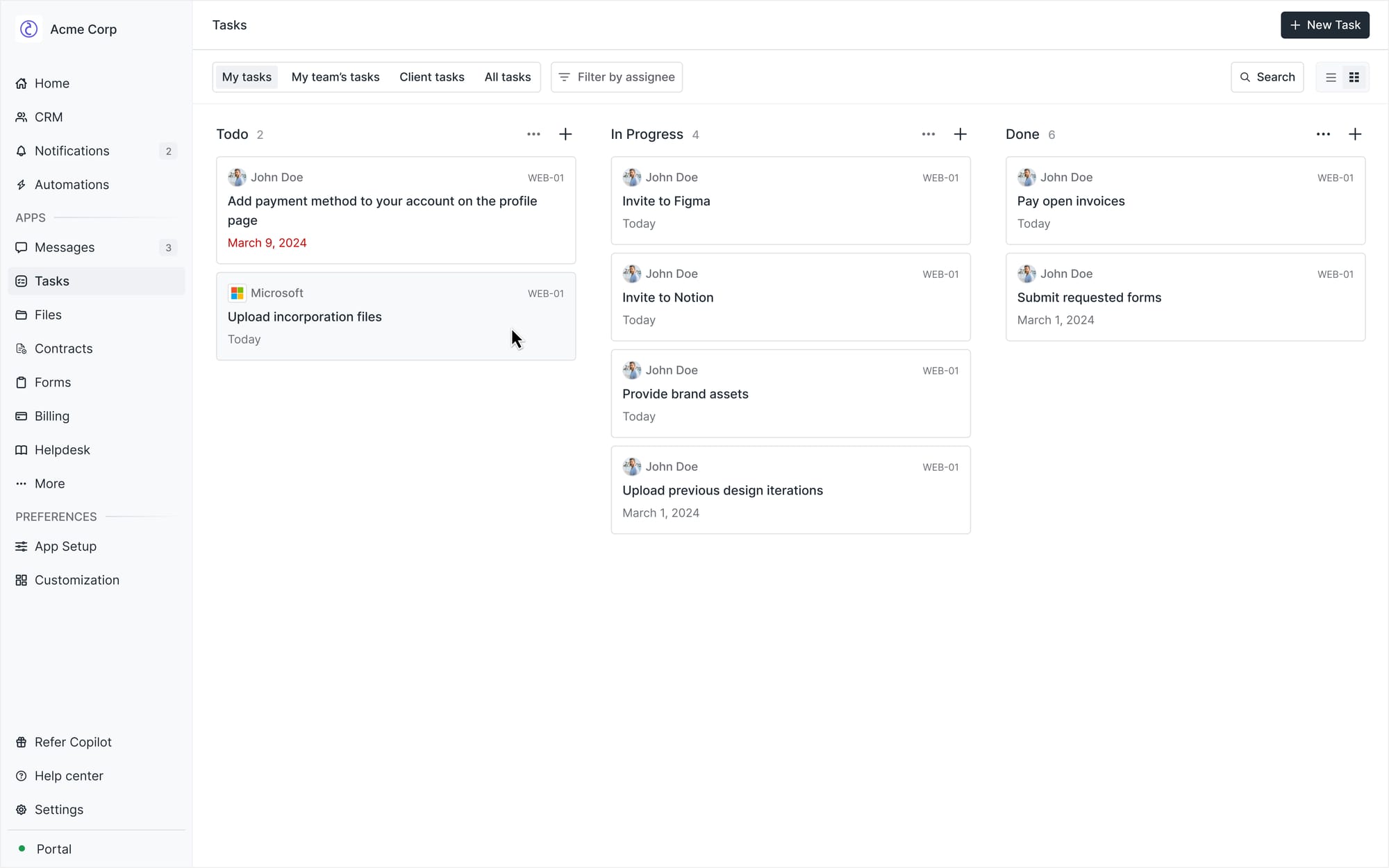
Internal Automations
With Copilot Automations, we designed an automation builder from scratch that lets you quickly and seamlessly set up the most popular workflow automations. At launch time, we are starting with the templates below, and in the upcoming months we’re following up with more templates and a builder that lets you set up automations from scratch.
- Upload files and folders when a client/company is created
- Assign a contract when a client logs in for the first time
- Assign a form when a client logs in for the first time
You can set up automations here.
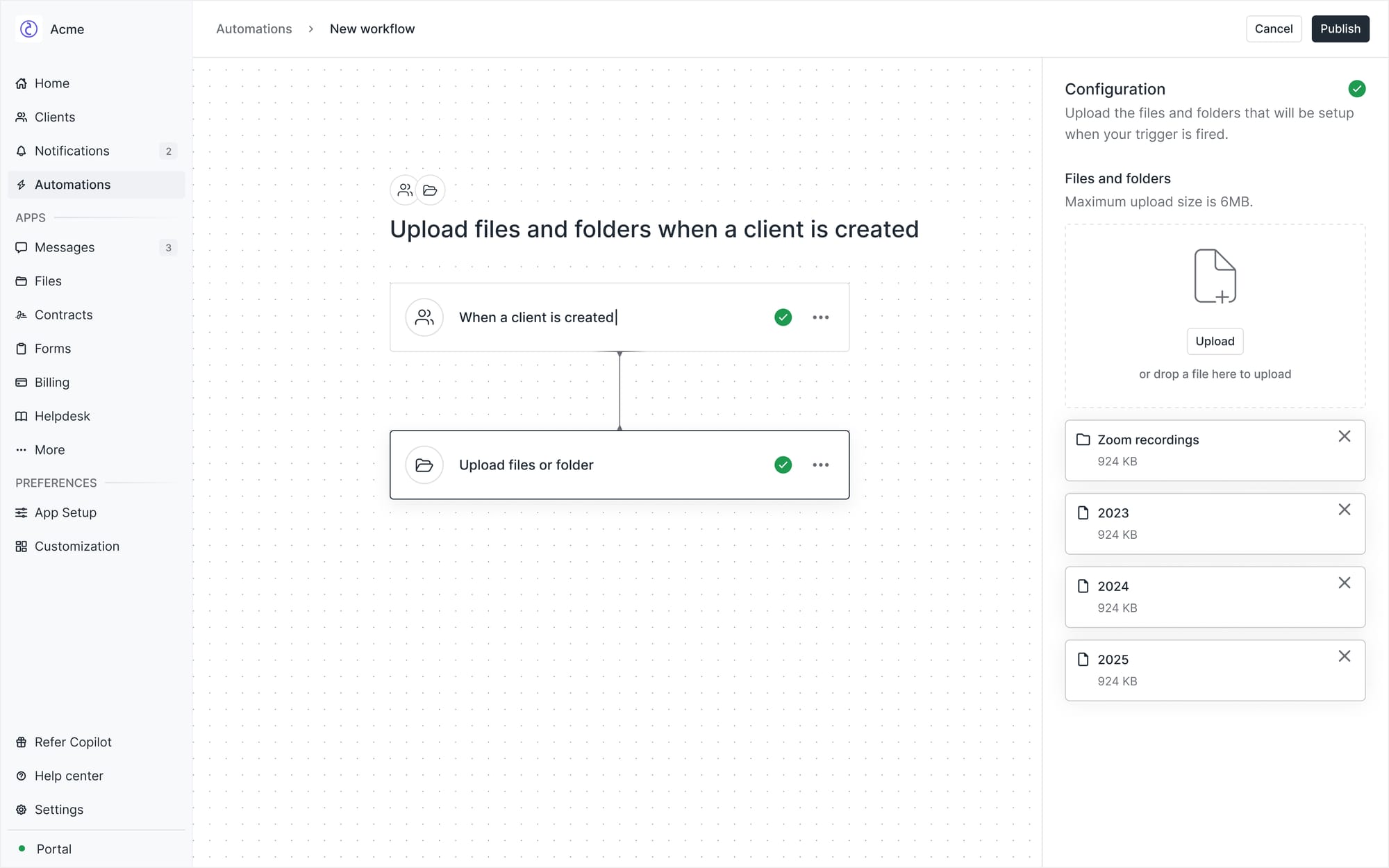
New homepage
The new homepage features an analytics section at the top that displays your total clients, active clients, and active subscriptions (if the Billing App is enabled). Below the analytics, you'll find sections showing unread notifications and recently visited pages for easier navigation. You can view the new home page and analytics on the Copilot Dashboard.
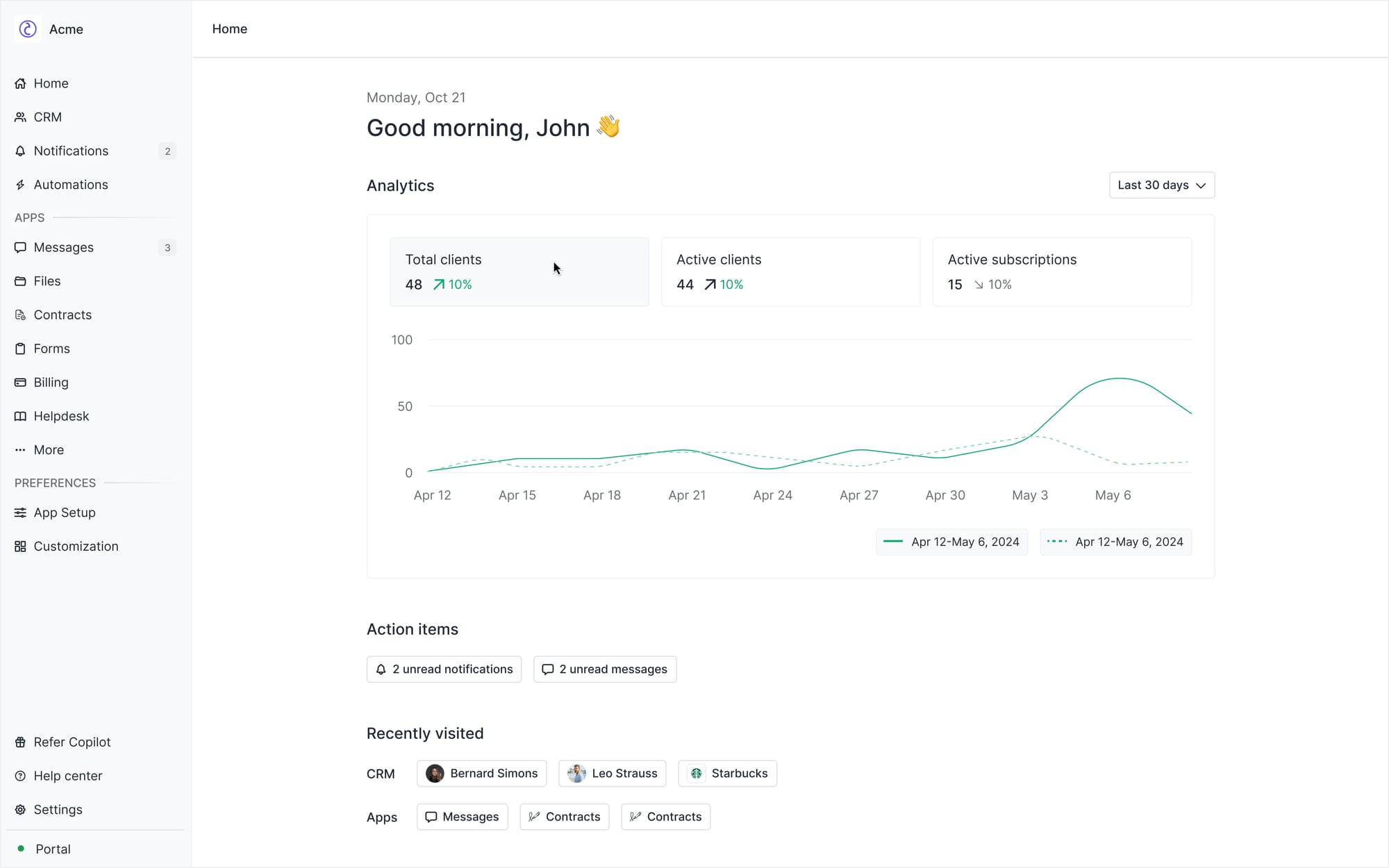
International currency subscriptions
We now support non-USD subscriptions. You can create subscriptions in all currencies that were already available for invoicing.
Reusable products and prices for subscriptions
The Billing App now supports recurring products and prices alongside existing one-time options. You can use these recurring items when creating subscriptions and subscription templates, streamlining subscription management by eliminating repetitive data entry and ensuring consistency across your billing operations.
Improvements & Updates
- Added support for WebP and other image formats on login/signup pages, improving loading speed.
- Added ability to edit product descriptions after creation in the Billing App.
- Added safeguards to prevent duplicate invoice payments by clients.
- Enhanced mass messaging performance in the Messages App when selecting hundreds of clients.
- Increased the maximum dollar value limit for line items in invoices and subscriptions.
- Improved the bank connection user experience.
- Enhanced PDF handling for corrupted files in the Contracts App.
- Updated billing period terminology in the Billing App.
- Improved QuickBooks synchronization for paid invoice status updates.
- Prevented duplicate invoice emails from being sent on failed auto-charge payments.
- Resolved issues where internal users received client signup emails even when those notifications are disabled.
- Fixed table flickering on initial load for the CRM, Forms App, and Files App.


Upgrade your service business

